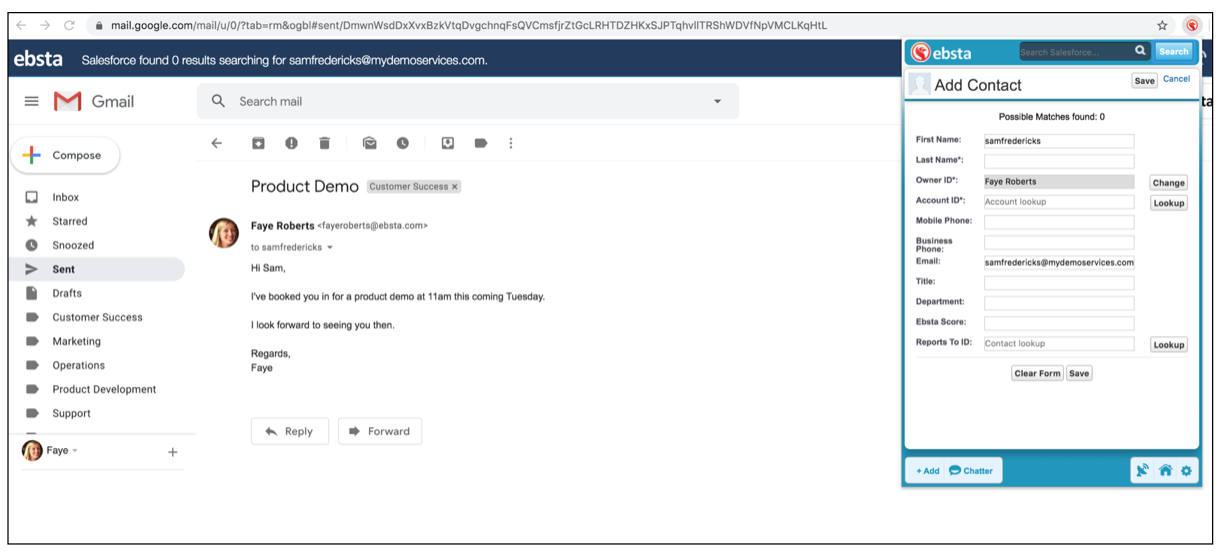Requirements:
Watch this short video and read the article below to learn more.
Overview of Gmail/Salesforce Integration
This article covers:
Ebsta's Notification bar
As you are reading your emails, Ebsta's Notification bar appears at the top of your mailbox displaying a snapshot of the key information held in Salesforce relating to the person whose email you are viewing. Clicking on any links (underlined blue) opens up the record in Salesforce in a new browser tab.
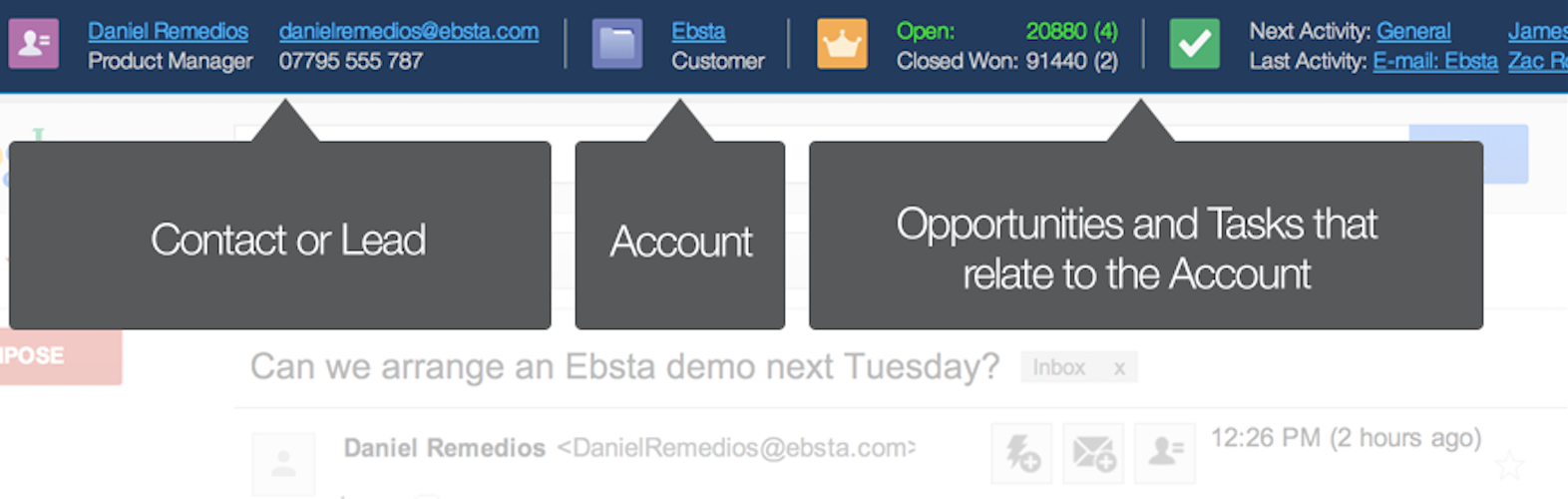
The Notification bar also advises you when you don't have a record in Salesforce. You can create a new record in Salesforce from Gmail via Ebsta's Bubble (more on this later in the article).

Ebsta's Gmail Icons
As well as dropping the Notification bar, Ebsta displays icons next to sender's (and recipient's) names so you can see at a glance whether you have related Salesforce records. Clicking these icons updates the Notification bar.
![]()
![]() Represents a matching Lead record in Salesforce.
Represents a matching Lead record in Salesforce.
![]() Represents a matching Contact record in Salesforce.
Represents a matching Contact record in Salesforce.
![]() Represents multiple results in Salesforce.
Represents multiple results in Salesforce.
When you are viewing an email, Ebsta displays buttons within the email to enable you to add the email to Salesforce.
Learn more about Ebsta's Lightning Add and Advanced Add Email to Salesforce functionality by reading the following article:
Add emails in Gmail to Salesforce
You can also set up an automatic sync of emails from Gmail to Salesforce, learn more by reading the following article:
Sync emails from Gmail to Salesforce
Ebsta also displays buttons at the bottom of the compose panel which give you access to all of sales productivity features.
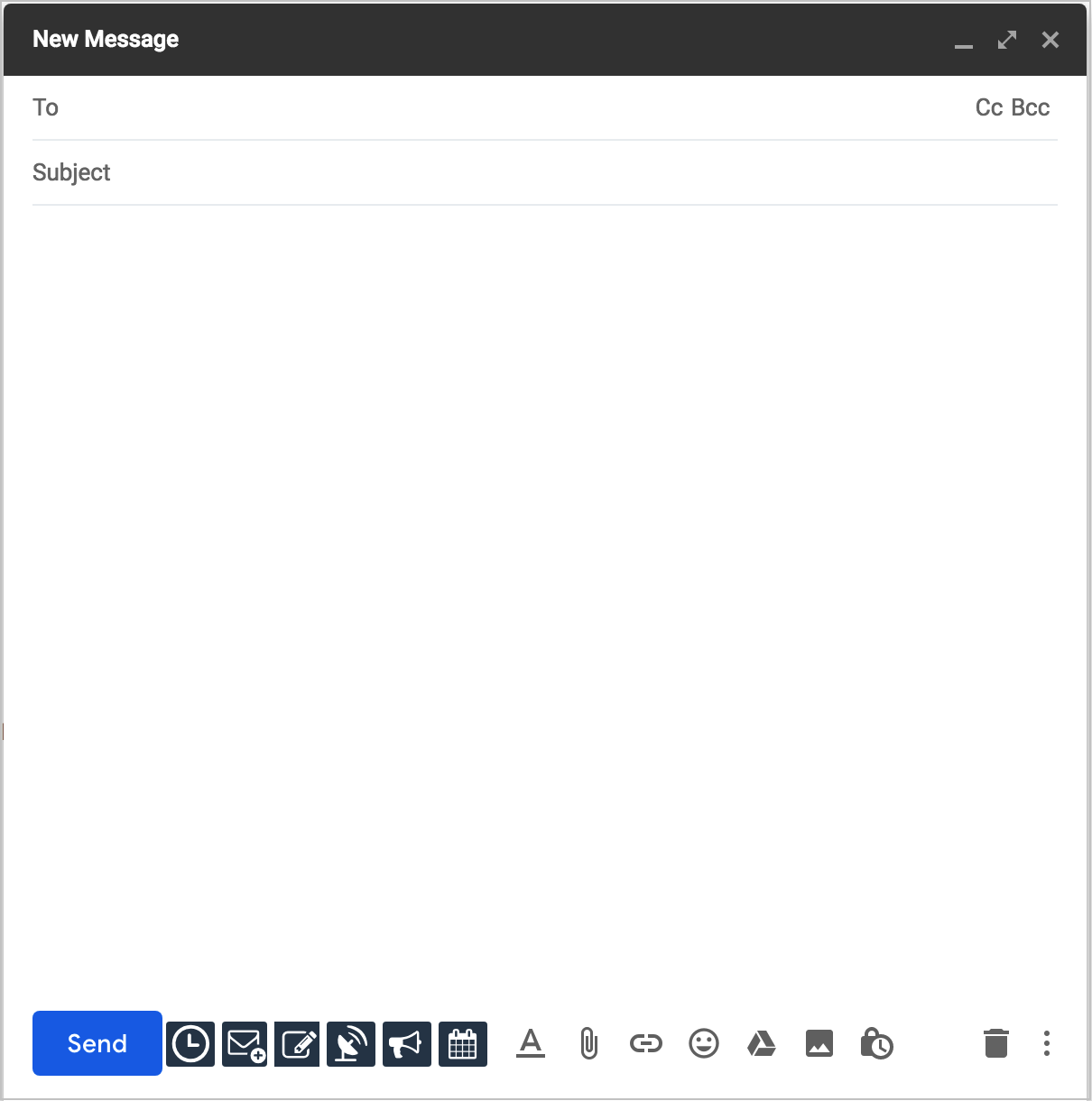
 |
Email Scheduling |  |
Add Email to Salesforce |
 |
Salesforce Templates |  |
Email Tracking |
 |
Personalized Cadences |  |
Meeting Scheduler |
Ebsta's Bubble
Ebsta's Bubble enables you to view, edit and create new Salesforce records in Gmail.
When Ebsta's Notification bar is displaying information about a record that exists in Salesforce, click the Ebsta button in Gmail to open the Bubble. You can view the Activity History and Opportunities related to this record, as well as add new Activities and edit the record.
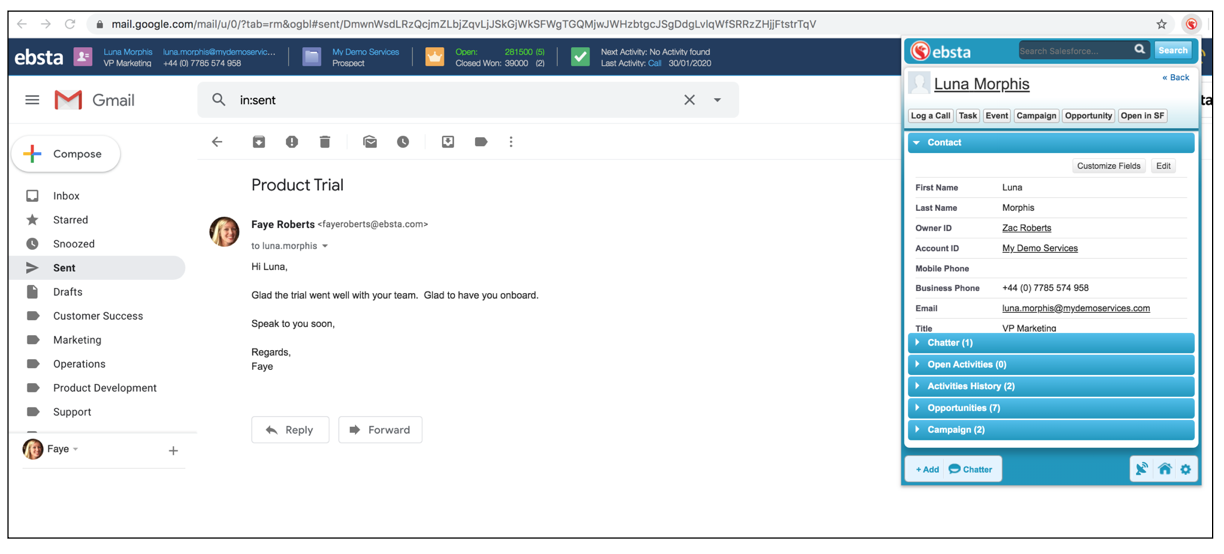
You can also create new Contact, Lead and Account records from the Bubble in just a few clicks.