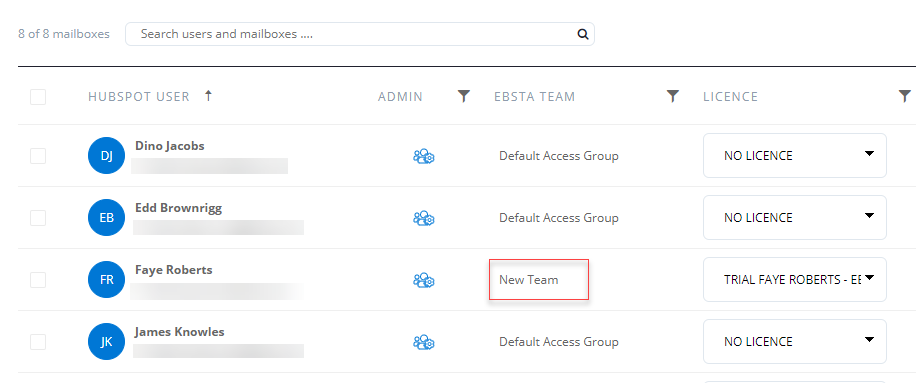Initially each user that connects to Ebsta is assigned to a 'Default Access Group' but you can create Teams and assign users to them.
1. Open up the Ebsta Console by clicking on the following link:
2. Click Sign in with HubSpot.
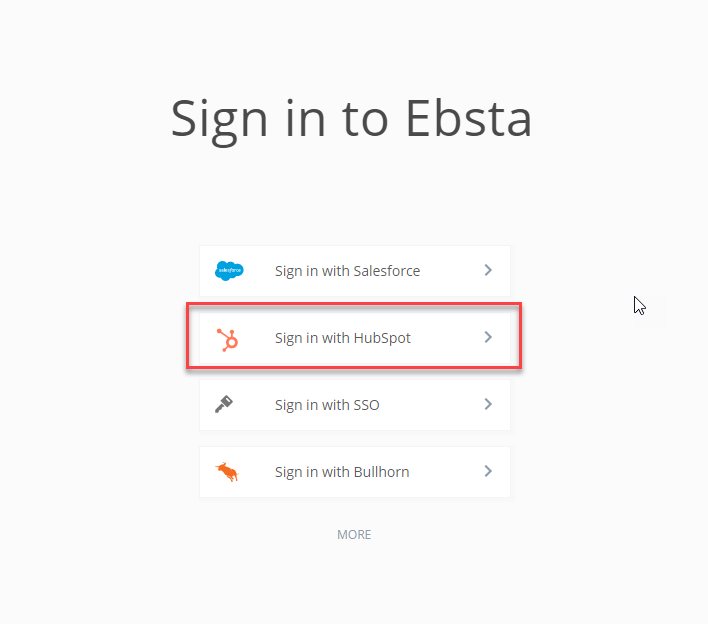
3. Click Settings in the top left-hand corner and select User Management.
Create a new Team
1. Check the box alongside any user in the User Table.
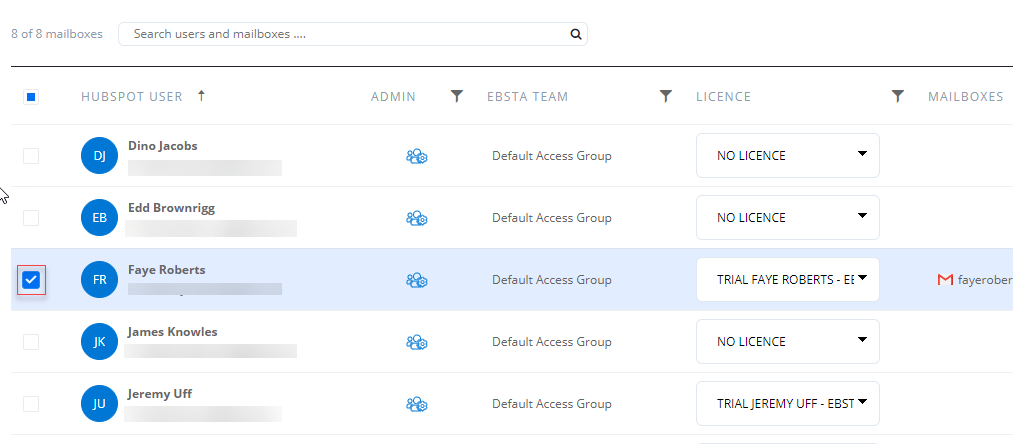
2. This opens up the user setting panel, click the down arrow alongside Team.
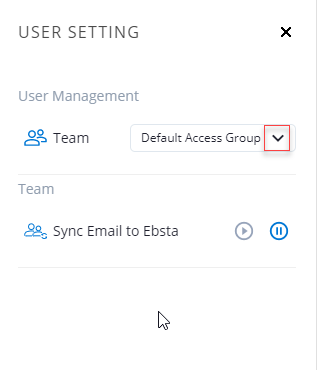
3. Click the + button
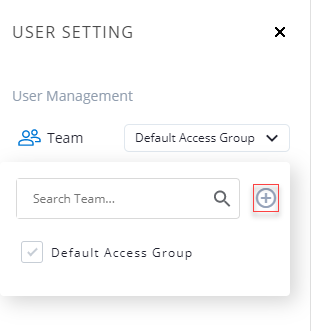
4. Type in a name for the new Team and click the green tick.
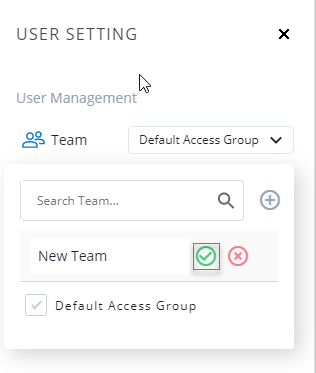
5. The Team will now appear as an option in the dropdown menu so that you can assign users to it.
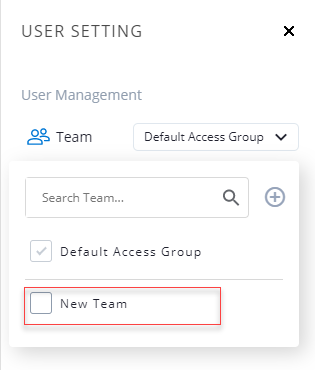
Add a user to a Team
1. Check the box alongside a user in the User Table.
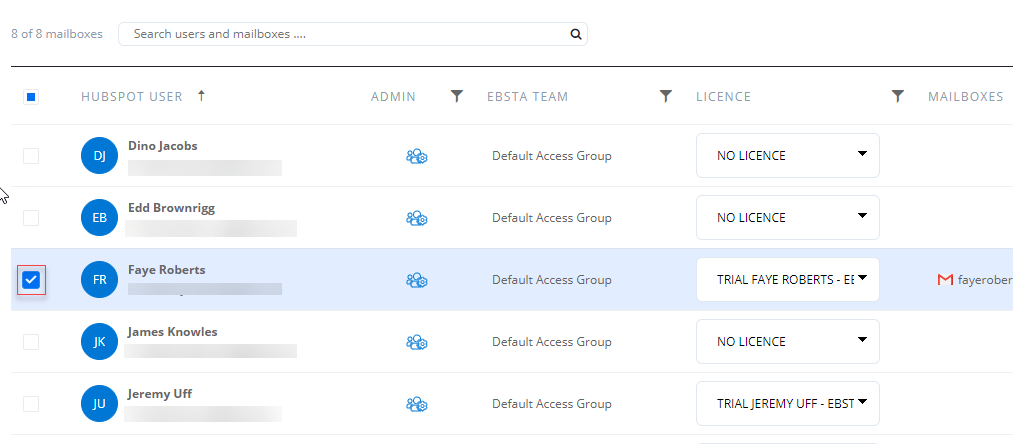
2. This opens up the user setting panel, click the down arrow alongside Team.
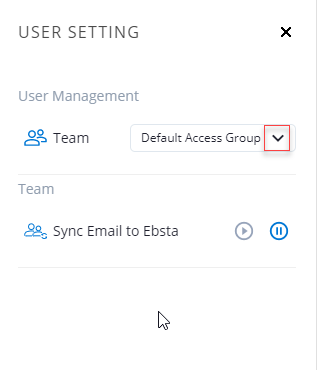
3. Check the box to select a Team to assign to this user to. If you wish to remove them from the existing Team they are assigned to, uncheck the box alongside that Team.
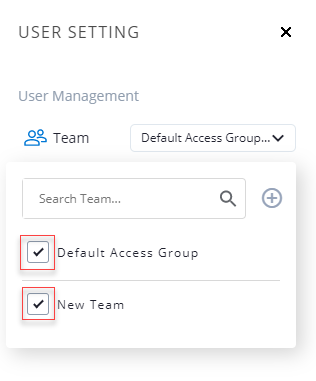
4. The change will take immediate effect and the User Table will update to reflect the change.